Introduction
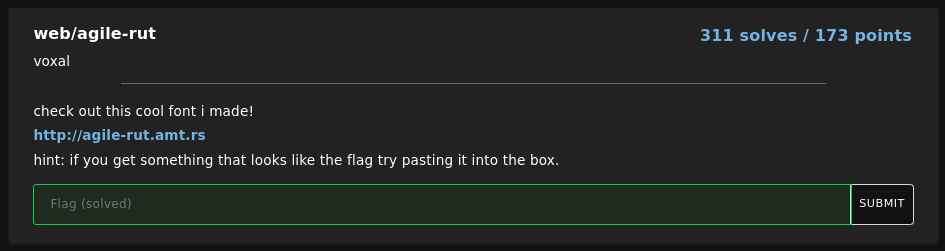
There’s a website with textarea and custom font. We have to inspect the font and find the flag.
Solution
After downloading the font, we can drop it into FontDrop to inspect it. In the glyphs tab, we can see a glyph with the very unusual name lig.j.u.s.t.a.n.a.m.e.o.k.xxxxxxxxx.xxxx.x.xxxxxxxxxx.x.x.x.xxxxxxxxxx.xxx.xxxxxxxxxx.x.x.x.x.xxxxxxxxxx.x.x.x.x.xxxxxxxxxx.x.x.x.xxxxxxxxxx.x.x.x.x.x.xxxx.xxxxxxxxxx.xxxxx.xxxxx.xxxxx.xxxxxxxxxx

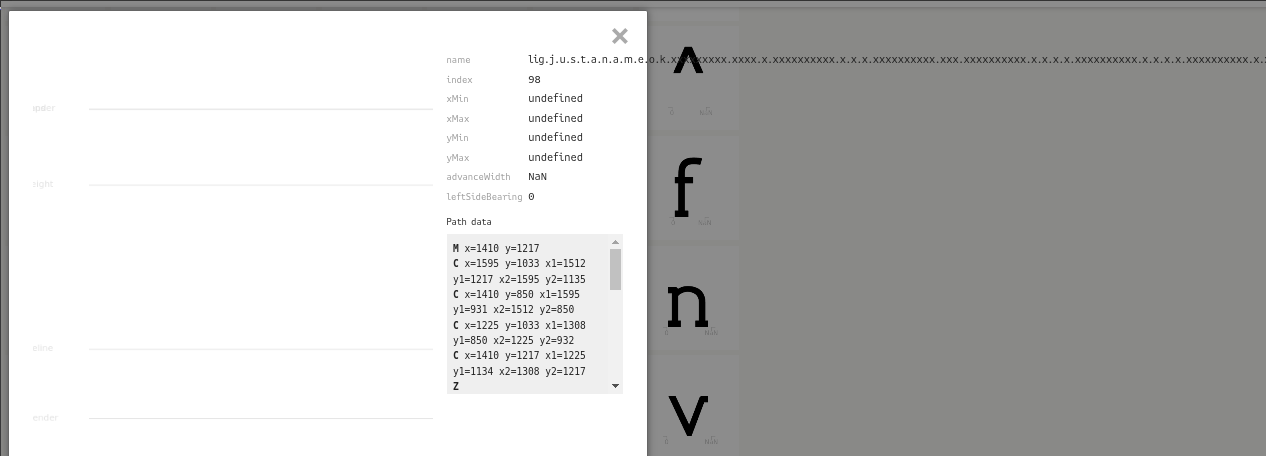
In an earlier version of the font the glyph was named lig.a.m.a.t.e.u.r.s.C.T.F.braceleft.zero.k.underscore.b.u.t.underscore.one.underscore.d.o.n.t.underscore.l.i.k.e.underscore.t.h.e.underscore.j.b.m.o.n.zero.underscore.equal.equal.equal.braceright which can be translated to amateursCTF{0k_but_1_dont_like_the_jbmon0_===}. It didn’t work anyway.
After inspecting using another service, called GlyphrStudio, we can see that there’s a ligature with the same “icon”.
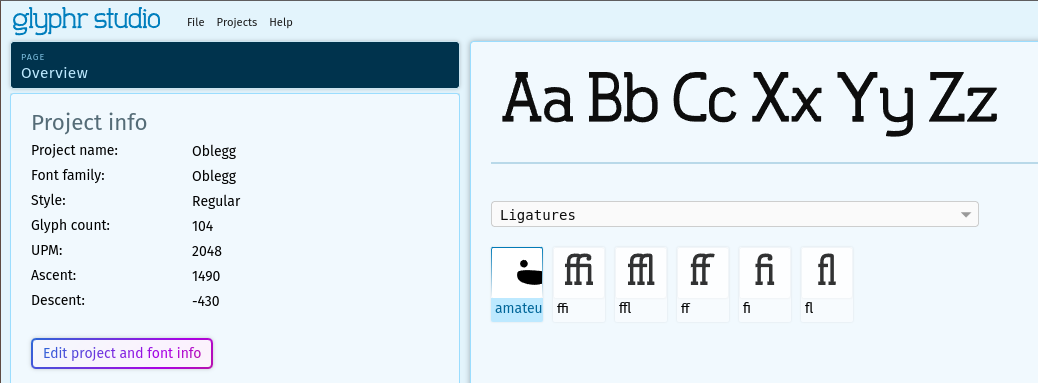
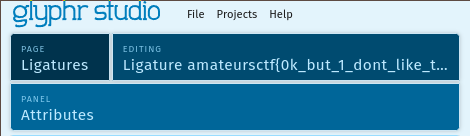
Using dev tools we can copy the ligature name and we’ll get the flag:
amateursctf{0k_but_1_dont_like_the_jbmon0_===}